
|
Documentation
v3.4.0 |
|
RB.Effect.InvertedPinholeEnumeration ValueDescriptionApplies the inverted pinhole effect to the display. The center, size, and color of the pinhole can be controlled. The size of the pinhole effect scales from 0.0f (display fully visible) to 1.0f (display hidden by pinhole effect). The inverted pinhole effect can be animated by changing its parameters every frame.
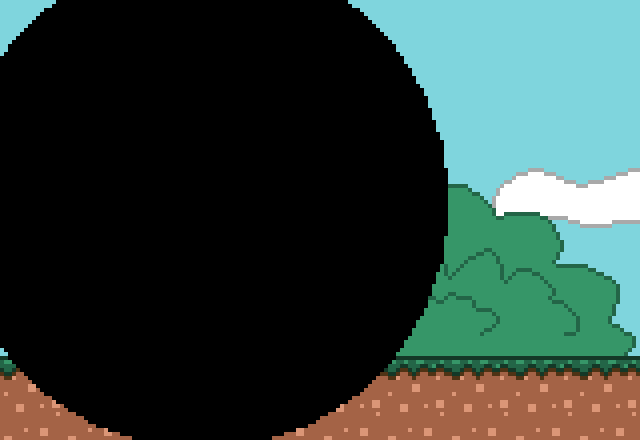
Example
See DocsFeatures - Postprocessing Shaders |